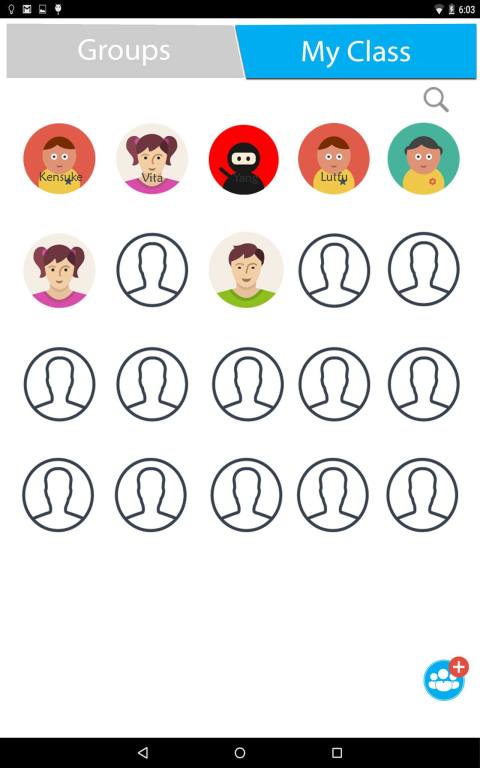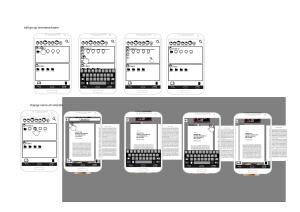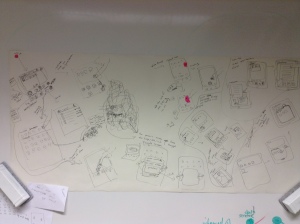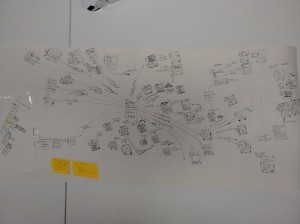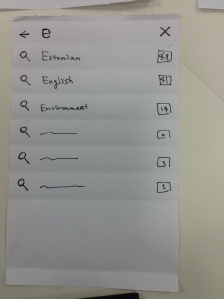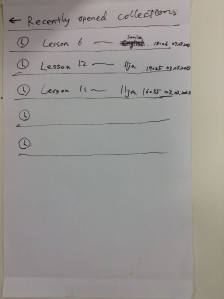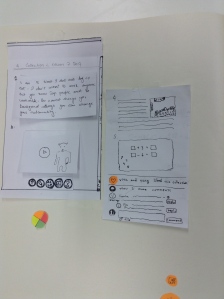Screen shoot
User interface_Android
After we made the axure UI and the gesture UI(the previous post), this is our android UI. We are chosen android as the platform, and the final UI version will be like this.
group page: choose group “learnmix”
main page: show the group members and the content shared in the group; you also can add user in the group and share content like video
users page: show members of the class
Prototypes with gestures
to submit assignment from group collection to class collection
to see contents of collection teacher shared
to show content (youtube video) on classmate’s screen
to make new group
to search content with keyword
to recover content from trash bin
to create new collection and change name of collection
to edit group name and members
to change name of content
to see content icons, which are invisible due to lack of space, in collection
to upload content from photo gallery, grive, youtube, chrome, gmap
to delete content in viewer
to zoom content
Drawing and paper prototypes version 4
After we presented paper prototypes version 3 to the idea holders of LearnMixer, we decided to focus on LearnMixer board, which was supposed to be sub-application of LearnMixer e-textbook application. You can check some interface prototypes at learnmix.wordpress.com/2015/04/05/5-1-developing-the-user-interface-prototype.
drawing by our idea holder

drawing 4.1
drawing 4.2
drawing 4.3
paper prototype 4.3 (home and viewer)
Paper prototype version 3
5.1 Developing the user interface prototype
Github
README: https://github.com/slavaUkraini/learnmixer/blob/master/README.md
Issues: https://github.com/slavaUkraini/learnmixer/issues?q=is%3Aopen+is%3Aissue
Milestones: https://github.com/slavaUkraini/learnmixer/milestones
Market size (TAM, SAM, SOM)
Total Addressable Market (TAM) Everyone we wish to reach with our product.
We believe that Learnmixer is for all primary and secondary school students around the world who have a smartphone or tablet. So, we define the major target group as primary and secondary schools in developed countries.
Here are some numbers of students, enrolled in primary and secondary education in developed countries in year 2012:
Source: http://data.uis.unesco.org/
Primary schools: 64 541 804
Lower secondary 39 663 519
Upper secondary 38 496 268
Total: 142701591 potential users
Serviceable Available Market (SAM) The portion of your TAM that you can actually address.
Currently we are focusing on primary and secondary school children in Estonia.
Source: Eesti Hariduse Infosüsteem (EHIS)
The number of students in estonian schools in 2014/2015:
Primary school – 42197
Secondary – 37381
Gymnasium – 21565
Total: 101143 students in Estonia.
Serviceable Obtainable Market (SOM) What is the realistic prediction of acquiring share of our SAM.
Today 85% of estonian schools and 95% of all estonian students use e-kool system, which means majority of schools are open to innovations in education and new tools that help to improve learning process. This is what we expect to achieve – 85-95% of schools in Estonia. which is about 90 000 students.
Testing the paper prototypes
We recreated the paper prototypes for smartphone screen size and improved design and functions based on feedback which we got in class last week although not all the functions have been finished yet.
We tested five university students by giving 3 tasks and asked to explore the application after completing the tasks. Unfortunately we have not got chance to test targeted group, 1-4th year elementary students, however, we will do it in the near future.
Summary of tasks:
- Making an annotation (login ~ home ~ open subject collection ~ open a lesson collection ~ make a text annotation)
- Text search (home ~ open subject collection ~ open a lesson collection ~ text search ~ result)
- Reviewing activities (home ~ open history ~ jump to activities yesterday ~ open a photo annotation in a collection)
Most commonly appeared issues:
- List of collections need to be improved. (eg. gridview, preview of the contents, number of contents inside, new comment notification)
- Function/usage of annotation gallery and history need to be clarified.
- Annotation options needs to be improved. (eg. video and audio, uploading/taking photo)
- Message function has to be clear. (classmate&teacher list may be needed)
- Icon needs to be clear. (design)
- Search function should be clear. (search, text-search and history-search..)
Appeared issues and feedback 1:
- Homepage searching results should include text in lesson collection (eg. …is a personal objective…)
- User reviews his/her past activities mostly from annotation gallery not from history
- User wants to see what assignment I have to do and I have done with deadline.
- Creating photo note button should be divided into taking photo and uploading photo from my library.
- User wants to message from classmate/teacher list.
Appeared issues and feedback 2:
- Icon design should be clearer or icon should be with explanation.
- List of lesson collections should be not listview but gridview for young kids.
- User wants voice and/or video note.
Appeared issues and feedback 3:
- Annotation icon design on navigation bar can mislead and should be changed.
- It should be clear to open annotation popup.
- Searching button on the top should be like textbox shows up when user click search button.
- Annotation gallery can be divided to “text gallery” “photo gallery” and “drawing gallery”. But, one page with chronological order of all kinds of annotation is better.
- User wants to see a number of chapter/contents and comment on list of lesson collections.
- User wants to see new comment budge notification on list of collections.
- Classmate list should be on homepage.
- Message should be like Whatsapp messenger app.
Appeared issues and feedback 4&5:
- If 4 years old cousin (of the participant) tries the task, she will make it.
- Video can be another option to make annotation.
- History of one week is too much for young kids such as 1st year students although it is good for older students like high school students.
- User wants reminder function like “you have an assignment “~~~” for tomorrow” (= ekool?)
- Each lesson collection on list of collections should have brief summary or preview.